-
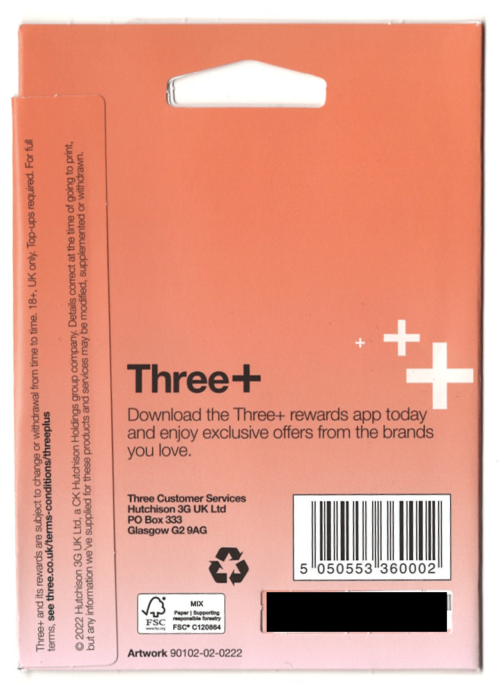
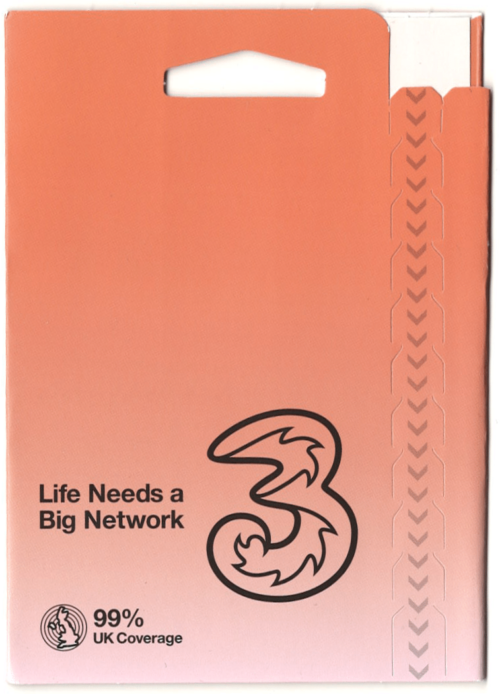 ヨーロッパで使えるSIMカードです。
ヨーロッパで使えるSIMカードです。ヨーロッパ SIM の特徴
- イギリス電話番号付き
- ヨーロッパ国内通話使い放題
- ヨーロッパ国内テキスト使い放題
- モバイルデータ通信 12GB(5G または 4G LTE速度)
ご利用可能国
オーランド諸島 / オーストリア / バレアレス諸島 / ベルギー / ブルガリア / カナリア諸島 / クロアチア / キプロス / チェコ共和国 / デンマーク / エストニア / フィンランド / フランス (コルシカ島、マヨット島、レユニオン島を含む) / フランス領ギアナ / ドイツ / ジブラルタル / ギリシャ (クレタ島を含む) ロードス島) / ガーンジー島 / ハンガリー / アイスランド / アイルランド / マン島 / イタリア (サルデーニャ島とシチリア島を含む) / ジャージー島 / ラトビア / リヒテンシュタイン / リトアニア / ルクセンブルグ / マルタ / マリーガランテ / オランダ / ノルウェー / ポーランド / ポルトガル / アイルランド共和国 / ルーマニア / サンマリノ / スロバキア / スロベニア / スペイン / スウェーデン / スイス / バチカン市国周波数
対応しているバンド(電波)になります。 5G N78 (3.5 GHz) 4G・LTE Band 3 (1800 MHz) / Band 20 (800 MHz) / B32 (1500 MHz Suppl. DL) -
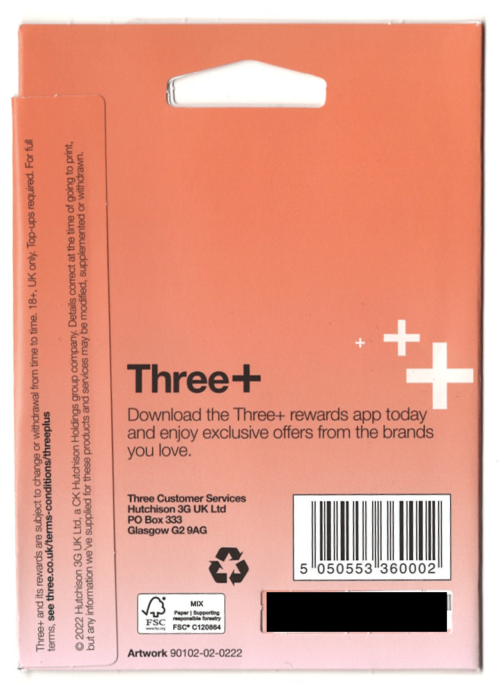
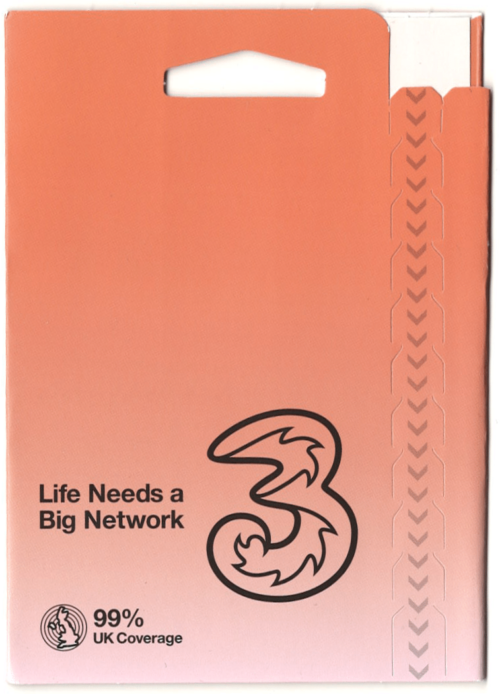 ヨーロッパで使えるSIMカードです。
ヨーロッパで使えるSIMカードです。ヨーロッパ SIM の特徴
- イギリス電話番号付き
- ヨーロッパ国内通話使い放題
- ヨーロッパ国内テキスト使い放題
- モバイルデータ通信 5GB(5G または 4G LTE速度)
ご利用可能国
オーランド諸島 / オーストリア / バレアレス諸島 / ベルギー / ブルガリア / カナリア諸島 / クロアチア / キプロス / チェコ共和国 / デンマーク / エストニア / フィンランド / フランス (コルシカ島、マヨット島、レユニオン島を含む) / フランス領ギアナ / ドイツ / ジブラルタル / ギリシャ (クレタ島を含む) ロードス島) / ガーンジー島 / ハンガリー / アイスランド / アイルランド / マン島 / イタリア (サルデーニャ島とシチリア島を含む) / ジャージー島 / ラトビア / リヒテンシュタイン / リトアニア / ルクセンブルグ / マルタ / マリーガランテ / オランダ / ノルウェー / ポーランド / ポルトガル / アイルランド共和国 / ルーマニア / サンマリノ / スロバキア / スロベニア / スペイン / スウェーデン / スイス / バチカン市国周波数
対応しているバンド(電波)になります。 5G N78 (3.5 GHz) 4G・LTE Band 3 (1800 MHz) / Band 20 (800 MHz) / B32 (1500 MHz Suppl. DL) -
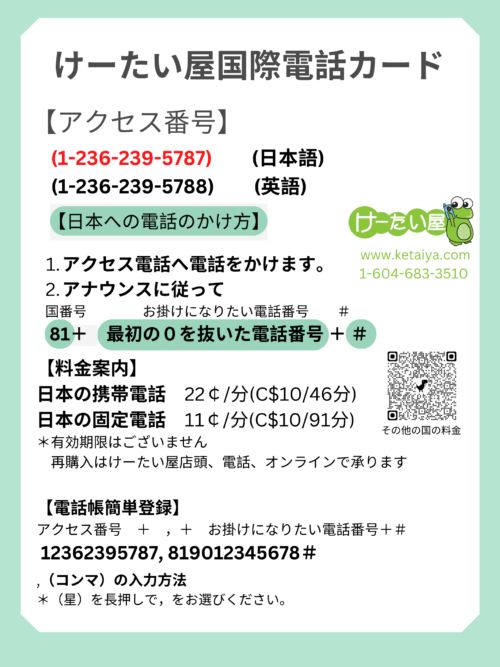
 けーたい屋が提供している国際電話サービスです。 現在ご利用されているカナダの電話番号へ国際電話を入金することにより、日本をはじめ、他国へ通話が可能になります。 有効期限が無いのが最大の特徴で、電話番号をご利用される間は入金金額がある限りいつでも国際電話を掛けることができます。 ※入金金額以上の電話をすると途中で電話が切れます。 ※購入画面の Billing details の Phone へ入力した電話番号へ国際電話の金額を入金させて頂きます。 ※スタッフによるお客様の入金確認後、スタッフが営業時間内(月曜日から土曜日の午後1時から午後5時)に手続きを致します。 ※こちらの商品価格は、国際電話料金($10)にオンライン手数料($3)と消費税(12%)含んだ金額となります。店頭で申し込みされる場合は、オンライン手数料($3)は掛かりません。
けーたい屋が提供している国際電話サービスです。 現在ご利用されているカナダの電話番号へ国際電話を入金することにより、日本をはじめ、他国へ通話が可能になります。 有効期限が無いのが最大の特徴で、電話番号をご利用される間は入金金額がある限りいつでも国際電話を掛けることができます。 ※入金金額以上の電話をすると途中で電話が切れます。 ※購入画面の Billing details の Phone へ入力した電話番号へ国際電話の金額を入金させて頂きます。 ※スタッフによるお客様の入金確認後、スタッフが営業時間内(月曜日から土曜日の午後1時から午後5時)に手続きを致します。 ※こちらの商品価格は、国際電話料金($10)にオンライン手数料($3)と消費税(12%)含んだ金額となります。店頭で申し込みされる場合は、オンライン手数料($3)は掛かりません。 -
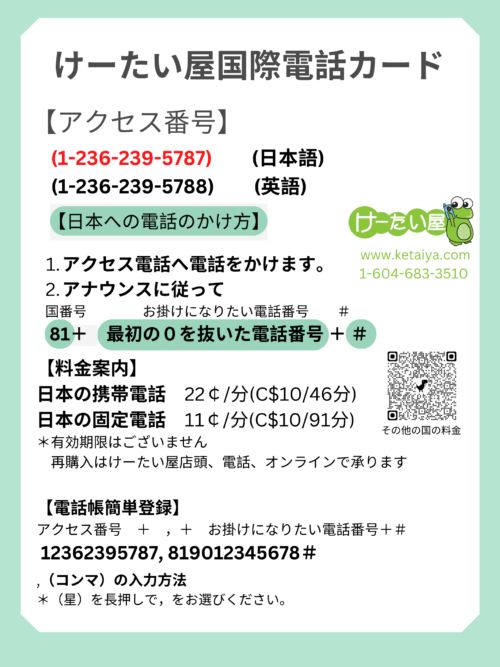
 けーたい屋が提供している国際電話サービスです。 現在ご利用されているカナダの電話番号へ国際電話を入金することにより、日本をはじめ、他国へ通話が可能になります。 有効期限が無いのが最大の特徴で、電話番号をご利用される間は入金金額がある限りいつでも国際電話を掛けることができます。 ※入金金額以上の電話をすると途中で電話が切れます。 ※購入画面の Billing details の Phone へ入力した電話番号へ国際電話の金額を入金させて頂きます。 ※スタッフによるお客様の入金確認後、スタッフが営業時間内(月曜日から土曜日の午後1時から午後5時)に手続きを致します。 ※こちらの商品価格は、国際電話料金($15)にオンライン手数料($3)と消費税(12%)含んだ金額となります。店頭で申し込みされる場合は、オンライン手数料($3)は掛かりません。
けーたい屋が提供している国際電話サービスです。 現在ご利用されているカナダの電話番号へ国際電話を入金することにより、日本をはじめ、他国へ通話が可能になります。 有効期限が無いのが最大の特徴で、電話番号をご利用される間は入金金額がある限りいつでも国際電話を掛けることができます。 ※入金金額以上の電話をすると途中で電話が切れます。 ※購入画面の Billing details の Phone へ入力した電話番号へ国際電話の金額を入金させて頂きます。 ※スタッフによるお客様の入金確認後、スタッフが営業時間内(月曜日から土曜日の午後1時から午後5時)に手続きを致します。 ※こちらの商品価格は、国際電話料金($15)にオンライン手数料($3)と消費税(12%)含んだ金額となります。店頭で申し込みされる場合は、オンライン手数料($3)は掛かりません。 -
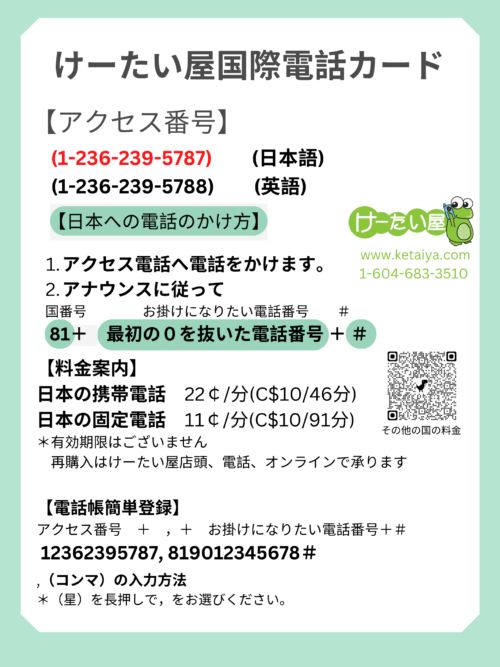
 けーたい屋が提供している国際電話サービスです。 現在ご利用されているカナダの電話番号へ国際電話を入金することにより、日本をはじめ、他国へ通話が可能になります。 有効期限が無いのが最大の特徴で、電話番号をご利用される間は入金金額がある限りいつでも国際電話を掛けることができます。 ※入金金額以上の電話をすると途中で電話が切れます。 ※購入画面の Billing details の Phone へ入力した電話番号へ国際電話の金額を入金させて頂きます。 ※スタッフによるお客様の入金確認後、スタッフが営業時間内(月曜日から土曜日の午後1時から午後5時)に手続きを致します。 ※こちらの商品価格は、国際電話料金($20)にオンライン手数料($3)と消費税(12%)含んだ金額となります。店頭で申し込みされる場合は、オンライン手数料($3)は掛かりません。
けーたい屋が提供している国際電話サービスです。 現在ご利用されているカナダの電話番号へ国際電話を入金することにより、日本をはじめ、他国へ通話が可能になります。 有効期限が無いのが最大の特徴で、電話番号をご利用される間は入金金額がある限りいつでも国際電話を掛けることができます。 ※入金金額以上の電話をすると途中で電話が切れます。 ※購入画面の Billing details の Phone へ入力した電話番号へ国際電話の金額を入金させて頂きます。 ※スタッフによるお客様の入金確認後、スタッフが営業時間内(月曜日から土曜日の午後1時から午後5時)に手続きを致します。 ※こちらの商品価格は、国際電話料金($20)にオンライン手数料($3)と消費税(12%)含んだ金額となります。店頭で申し込みされる場合は、オンライン手数料($3)は掛かりません。












